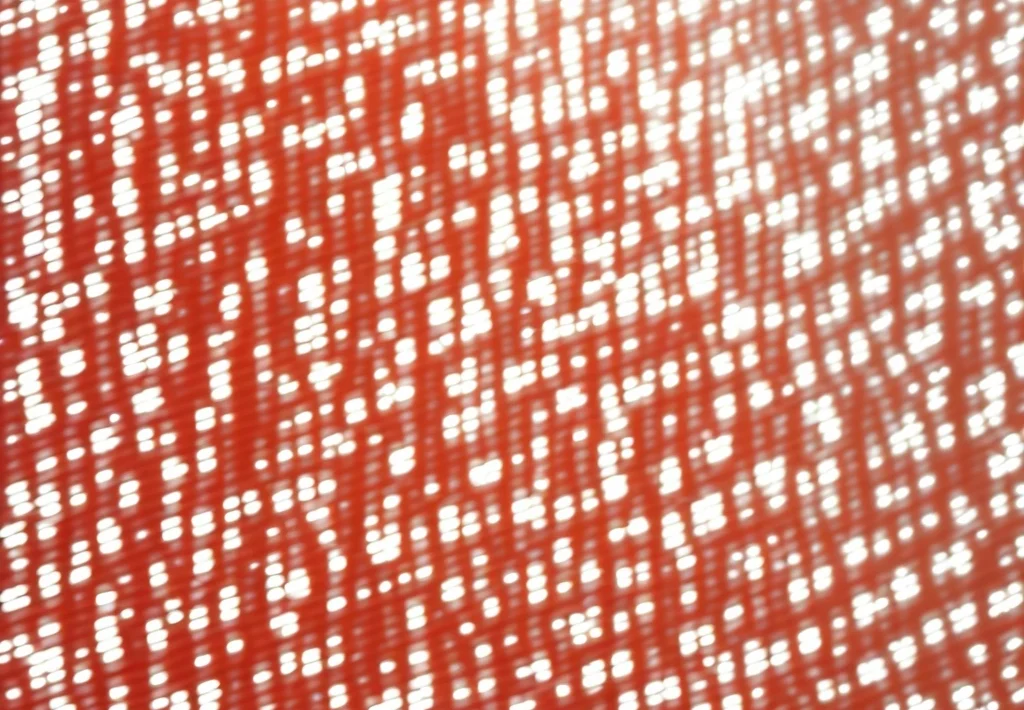The SAYouth.mobi/p/dbe portal represents a specialized access point within the broader SAYouth platform, specifically designed to connect young South Africans with Department of Basic Education (DBE) employment opportunities. This dedicated URL serves as the exclusive gateway for accessing and applying to the Basic Education Employment Initiative (BEEI), which creates over 200,000 Education Assistant positions nationwide. The platform’s design addresses critical accessibility challenges through zero-rated data access, mobile optimization, and streamlined application processes.
Unlike general employment websites, SAYouth.mobi/p/dbe focuses exclusively on educational sector opportunities, primarily teaching assistant positions that provide valuable work experience and monthly stipends to successful applicants. The platform integrates directly with Department of Basic Education systems, ensuring that applications submitted through this portal receive official processing and consideration. This direct integration eliminates intermediaries and reduces application processing times compared to traditional recruitment channels.
The SAYouth.mobi/p/dbe portal operates as a zero-rated platform across all major South African mobile networks, meaning users can access the site without incurring data charges even when not connected to WiFi. This critical feature ensures that data costs do not prevent disadvantaged youth from accessing these valuable employment opportunities. The site has been optimized specifically for mobile access, functioning effectively even on basic smartphones with limited processing capabilities.
Requirements for Accessing SAYouth.mobi/p/dbe Opportunities
Before beginning the registration process on SAYouth.mobi/p/dbe, prospective applicants must ensure they meet the eligibility criteria established by the Department of Basic Education. Applicants must be between 18 and 34 years of age at the time of application, possess a valid South African identification document, and currently hold Not in Education, Employment, or Training (NEET) status. These requirements align with the government’s focus on addressing youth unemployment specifically.
For DBE Education Assistant positions accessed through SAYouth.mobi/p/dbe, geographical proximity requirements apply. Applicants must reside within 5km of their target school for standard placements or within 30km for rural school placements. This requirement ensures practical feasibility of daily commuting throughout the contract period. Additionally, only one opportunity per household is permitted, reflecting the program’s aim to distribute employment benefits across multiple families.
Technical requirements for accessing the SAYouth.mobi/p/dbe portal remain minimal, maximizing accessibility across socioeconomic categories. Users require only basic smartphones with internet connectivity capabilities and standard web browsers. The platform functions effectively on entry-level devices with limited storage and processing capabilities, and its zero-rated status ensures functionality without data bundle requirements. For optimal experience, users should ensure their device operating systems and browsers remain updated to current versions.
Step-by-Step SAYouth.mobi/p/dbe Registration Process
The registration process for SAYouth.mobi/p/dbe follows a structured sequence designed to capture necessary information while minimizing complexity. Begin by navigating directly to the SAYouth.mobi/p/dbe URL using any mobile web browser. The specialized URL ensures immediate access to education-specific opportunities rather than requiring navigation through the general SAYouth platform. Upon accessing the site, users will encounter the welcome screen with the “I’m ready to join” button prominently displayed.
After selecting “I’m ready to join,” the system presents the personal information capture form. This section requires entering your full legal name exactly as it appears on your identification document, South African ID number, active mobile phone number (preferably WhatsApp-enabled), and optional email address. The system validates ID numbers in real-time to ensure accuracy before proceeding. This validation serves as the first verification step in the application process.
Following personal information submission, users create security credentials including a password and security questions. Password creation requires combining letters, numbers, and special characters for security purposes. Record this password securely as it will be required for all future logins to the SAYouth.mobi/p/dbe platform. The security questions serve as recovery mechanisms should password access become compromised in the future. Select questions with answers that will remain memorable over time.
After establishing account security, the platform requests educational background information, including highest qualification achieved, institution attended, and graduation year. For the DBE Education Assistant positions, minimum requirements typically include Grade 12/Matric with a pass in English, though specific requirements may vary by position type. The system then captures previous work experience details, skills inventory, and career preferences to enable appropriate opportunity matching.
Location information represents a critical component of the SAYouth.mobi/p/dbe registration process due to the proximity requirements of DBE positions. Enter your residential address with particular attention to accuracy, as this information determines which school placements appear in your opportunity feed. The system uses this information to calculate distances between your residence and potential placement locations, filtering available opportunities accordingly.
The registration concludes with a comprehensive review screen displaying all entered information for verification before final submission. Examine this information carefully for accuracy, particularly your contact details, identification number, and address information. After confirming accuracy and selecting “Submit,” you will receive an on-screen confirmation message and SMS notification to your registered mobile number confirming successful registration on the SAYouth.mobi/p/dbe platform.
Navigating the SAYouth.mobi/p/dbe Dashboard
After completing registration and receiving confirmation, subsequent visits to SAYouth.mobi/p/dbe require logging in with your ID number/username and created password. The login screen appears immediately upon accessing the URL, featuring fields for these credentials and a “Forgot Password” option for recovery if needed. Upon successful authentication, the system displays your personalized dashboard customized based on your profile information and geographic location.
The dashboard interface features several key sections designed for intuitive navigation on mobile screens. The “Opportunities” section displays available Education Assistant positions matching your profile and proximity requirements. Each listing includes the school name, position type, distance from your residence, application deadline, and a brief description. Positions appear in order of proximity by default, though alternative sorting options exist for deadline priority and recent additions.
The “My Applications” section tracks all positions you have applied for through the platform, displaying their current status. Application statuses progress through several stages including “Submitted,” “Under Review,” “Shortlisted,” or “Not Selected.” This section provides transparent visibility into your application progress without requiring contact with program administrators. The system automatically updates status changes and notifies you through SMS and in-app notifications.
The “Profile” section allows ongoing management and updating of your personal information, qualifications, and preferences. Regular profile updates ensure you receive the most relevant opportunity matches as new positions become available. This section also displays your profile completion percentage, highlighting any incomplete sections that might limit your visibility to potential opportunities. Maintaining a 100% complete profile maximizes your chances of successful matching with suitable positions.
The “Resources” section provides access to supplementary materials supporting your application and preparation process. These resources include application guides, interview preparation tips, and frequently asked questions specific to DBE Education Assistant positions. This section also contains downloadable templates for supporting documents such as motivation letters and reference forms that may be required during the application process.
The “Notifications” section centralizes all system communications regarding your account, applications, and relevant opportunities. The platform sends notifications about new opportunity matches, application status changes, approaching deadlines, and account updates. Configure notification preferences in the settings menu to balance timely awareness against interruption frequency. The platform offers both in-app notifications and SMS alerts for critical updates.
Applying for DBE Education Assistant Positions Through SAYouth.mobi/p/dbe
When the Department of Basic Education announces new recruitment phases for Education Assistants, the SAYouth.mobi/p/dbe platform becomes the exclusive application channel. For Phase 5 of the BEEI program, applications are scheduled to open on April 22, 2025, and close on May 9, 2025, at 11:59 PM. Given the high volume of applications typically received, early submission through the platform is strongly recommended to avoid system congestion that often occurs closer to the deadline.
To begin applying through SAYouth.mobi/p/dbe, navigate to the “Opportunities” section of your dashboard and browse available positions. The system automatically filters opportunities based on your location, showing only schools within the permitted distance radius from your residence. Each listing displays essential information including role type (Curriculum Assistant, Reading Champion, eCadre, or General School Assistant), school name, location, and application deadline.
Selecting a specific opportunity opens the detailed information page with comprehensive position requirements, responsibilities, and application instructions. Review this information carefully to ensure alignment with your qualifications and interests before proceeding with the application. The system prevents applications for positions where minimum requirements are not met based on your profile information, reducing rejection likelihood.
The application form captures additional information specific to the selected position, including relevant experience, motivation for applying, and responses to screening questions. These questions typically assess your understanding of the role, interest in education, and ability to work effectively with students. Thoughtful, detailed responses to these questions significantly impact your application’s competitiveness during the selection process.
Some positions may require uploading supporting documentation through the SAYouth.mobi/p/dbe platform. When connected to WiFi networks, upload these documents to avoid mobile data consumption despite the platform’s zero-rating. Acceptable document formats include PDF, JPG, and PNG files, with maximum size limitations specified within the upload interface. The platform compresses uploaded documents while maintaining legibility to minimize storage requirements.
After completing all required sections and uploads, review your application carefully before final submission. Once submitted through SAYouth.mobi/p/dbe, applications cannot be edited, though you can view submission contents through the “My Applications” section. The system generates a unique application reference number upon successful submission, which should be recorded for future correspondence regarding the position.
Managing Your SAYouth.mobi/p/dbe Account and Applications
Effective account management on SAYouth.mobi/p/dbe enhances your visibility to opportunities and streamlines the application process. The platform permits profile updates at any time through the “Profile” section of your dashboard. Regularly review and update your information, particularly when acquiring new qualifications, certifications, or relevant experience. These updates automatically reflect in your opportunity matching algorithm, potentially qualifying you for additional position types.
Password security represents a critical aspect of account management on SAYouth.mobi/p/dbe. Change your password periodically through the “Settings” menu, particularly after using public devices for platform access. The system enforces strong password requirements including minimum length and character diversity. Should you forget your password, the recovery process utilizes either your registered mobile number (via SMS) or your security question responses, depending on your selection during the recovery process.
The platform allows management of multiple active applications simultaneously through the “My Applications” dashboard. Each application listing displays the current status, submission date, and reference number. Selecting a specific application reveals detailed information including all submitted responses and documents. This comprehensive view enables preparation for potential interviews by reviewing your specific application content for each position.
Communication management through SAYouth.mobi/p/dbe requires regular attention to notifications and registered contact channels. The platform sends status updates, interview invitations, and program announcements via both in-app notifications and SMS to your registered mobile number. Configure notification preferences in the “Settings” menu to determine which update types generate alerts. Regularly check both notification channels to avoid missing critical communications regarding your applications.
During active application periods, the SAYouth.mobi/p/dbe platform experiences high traffic volumes that may occasionally impact performance. If encountering system delays or error messages, wait briefly before attempting operations again rather than submitting multiple repeated requests. The platform implements queuing mechanisms during peak periods to ensure fair processing of all user actions. Critical operations such as applications submissions receive processing priority over general browsing activities.
If changes to your personal circumstances affect your eligibility or availability for positions applied to through SAYouth.mobi/p/dbe, the platform provides withdrawal options for pending applications. Navigate to the specific application in your dashboard and select the “Withdraw Application” option. This action removes your application from consideration, allowing the opportunity to be offered to other eligible candidates. Withdrawal does not affect future application eligibility or visibility to other opportunities.
Troubleshooting Common SAYouth.mobi/p/dbe Issues
Despite the platform’s optimized design, users occasionally encounter technical challenges when accessing SAYouth.mobi/p/dbe. If experiencing difficulty accessing the site, first verify internet connectivity through other websites or applications. If general connectivity functions correctly but the platform remains inaccessible, clearing your browser cache and cookies often resolves access issues. The platform supports all standard mobile browsers including Chrome, Safari, Firefox, and Opera.
Login difficulties represent the most commonly reported issues with SAYouth.mobi/p/dbe. If receiving “Invalid Credentials” messages despite entering correct information, verify that caps lock is disabled and no extra spaces appear in your entry fields. After three failed login attempts, the system implements a 30-minute security lockout to prevent unauthorized access attempts. Rather than continuing unsuccessful attempts, utilize the “Forgot Password” function to reset credentials through your verified mobile number.
Profile completion issues sometimes occur when certain information fields reject entered data. These validation errors typically result from formatting inconsistencies rather than system malfunctions. When entering dates, use the format DD/MM/YYYY consistently throughout the platform. For address information, avoid special characters and abbreviations that might trigger validation failures. If a specific field consistently rejects properly formatted information, contact platform support through the help option.
Application submission failures most commonly occur during peak traffic periods near application deadlines. If encountering submission errors, first save all application responses in a separate document to prevent data loss. Then attempt submission during off-peak hours (typically early morning or late evening) when system load decreases. If persistent submission errors occur despite multiple attempts, capture screenshots of error messages to share with support personnel when seeking assistance.
Document upload challenges typically relate to file format or size limitations. The platform accepts documents in PDF, JPG, and PNG formats with a maximum size of 5MB per file. If uploads fail despite meeting these requirements, try converting documents to alternative acceptable formats or reducing file size through compression tools. Converting image-based documents to PDF format often resolves compatibility issues while maintaining document legibility.
In situations requiring immediate assistance beyond standard troubleshooting measures, SAYouth.mobi/p/dbe offers multiple support channels. The platform’s support section contains comprehensive FAQs addressing common issues with detailed resolution steps. For personalized assistance, the toll-free helpline (0800 72 72 72) operates Monday through Friday from 9AM to 5PM. Alternative support options include email assistance through support@sayouth.org.za with typical response times of 24-48 hours.
Maximizing Success on SAYouth.mobi/p/dbe
Strategic timing significantly impacts application success through SAYouth.mobi/p/dbe. Applications submitted during the first week of any opening period receive processing priority and avoid potential system congestion that frequently occurs as deadlines approach. For Phase 5 specifically, submitting between April 22-26, 2025 represents optimal timing. Early morning submissions (5AM-8AM) typically experience faster processing due to reduced system load during these hours.
Profile completeness directly correlates with opportunity matching effectiveness on SAYouth.mobi/p/dbe. The platform’s algorithms prioritize profiles with 100% completion rates when generating opportunity recommendations. Pay particular attention to the skills inventory section, incorporating both specific capabilities and broader skill categories to maximize matching potential. The “Profile Strength” indicator on your dashboard provides guidance regarding sections requiring additional information to achieve complete profile status.
Application quality fundamentally determines selection outcomes for positions secured through SAYouth.mobi/p/dbe. When responding to screening questions, provide specific, concrete examples demonstrating relevant capabilities rather than general statements. Address each component of multi-part questions explicitly rather than providing consolidated responses. Maintain professional language throughout all application components, avoiding slang, abbreviations, and casual communication styles regardless of your age or background.
Document quality impacts reviewer perception when evaluating applications submitted through the platform. Ensure all uploaded documents maintain professional formatting with consistent fonts, appropriate margins, and logical organization. Proofread all content for spelling and grammatical accuracy before uploading to the platform. Where possible, have experienced individuals review your documents before submission to identify potential improvements from an external perspective.
Strategic school selection enhances placement probability when applying through SAYouth.mobi/p/dbe. Research potential placement schools before application to understand their specific educational focus, student demographics, and potential alignment with your skills and interests. Applications demonstrating clear understanding of the specific school environment receive preference during selection. While geographical proximity remains a requirement, selecting schools with fewer existing applications may increase selection likelihood despite slightly longer commuting distances.
Maintaining platform engagement beyond application submission positively impacts selection consideration. Regular logins to SAYouth.mobi/p/dbe signal ongoing interest and availability to program administrators. Engaging with platform resources, completing optional skills assessments, and updating profile information all generate system activity metrics visible to administrative users. These engagement patterns contribute to overall candidate evaluation, particularly in situations where multiple candidates present similar qualification profiles.
Preparing for Post-Selection Steps After SAYouth.mobi/p/dbe Applications
Applications submitted through SAYouth.mobi/p/dbe that receive selection undergo verification processes requiring documentation preparation. Successful candidates receive notification through both platform messaging and SMS by May 31, 2025 for Phase 5. Upon selection notification, begin gathering required verification documents including original identity documentation, educational certificates, proof of address, and police clearance certificates. The platform provides a comprehensive document checklist through the “Selected Candidates” information section.
Contract signing represents the first formal step following selection notification. Appointments for contract signing typically occur during the first week of June at designated venues communicated through the platform messaging system. Bring all original documentation for verification during this session, as document authenticity confirmation precedes contract issuance. The contract signing process includes comprehensive explanation of position responsibilities, code of conduct requirements, and remuneration structures.
Orientation and training sessions follow contract completion, typically scheduled for June 6-7, 2025 for Phase 5 participants. These sessions provide essential information regarding educational assistant responsibilities, school protocols, and professional conduct expectations. Attendance at these sessions is mandatory regardless of previous experience, as each phase includes program-specific updates and requirements. The platform provides orientation venue information and scheduling through the “Training” section of selected candidates’ dashboards.
School-specific orientation occurs on June 8, 2025, familiarizing participants with their specific placement environment before formal duties commence. This orientation covers school-specific protocols, staff introductions, facility orientation, and assignment clarification. Participants receive specific reporting instructions for their first official day (June 10, 2025) during this session. The platform’s messaging system delivers specific reporting time and contact person information prior to this orientation.
Banking information verification facilitates stipend processing for selected candidates. The platform provides secure banking detail submission functionality through the “Payment Information” section of selected candidates’ dashboards. This information undergoes verification through South Africa’s banking system before payment processing begins. The first stipend payment typically processes during the last week of June, with subsequent payments occurring monthly thereafter throughout the contract period.
Performance evaluation processes begin approximately one month after placement commencement, with initial evaluations scheduled for July 31, 2025. The SAYouth.mobi/p/dbe platform provides evaluation criteria preview through the “Performance Management” section of selected candidates’ dashboards. Familiarizing yourself with these criteria before evaluations enables focused performance aligned with assessment expectations. The platform also facilitates self-assessment submission prior to formal evaluation sessions, allowing performance reflection and improvement identification.
Conclusion: Making the Most of SAYouth.mobi/p/dbe Opportunities
The SAYouth.mobi/p/dbe platform represents a transformative gateway to meaningful employment opportunities within South Africa’s educational sector. By providing zero-rated access to Department of Basic Education positions, the platform democratizes opportunity access regardless of socioeconomic status or geographic location. Understanding the platform’s specific functionalities, requirements, and optimization strategies significantly enhances your probability of securing these valuable opportunities.
Successful utilization of SAYouth.mobi/p/dbe requires proactive engagement throughout the application lifecycle. Begin with comprehensive profile development, continue through strategic opportunity selection and quality application submission, and maintain platform engagement while awaiting selection outcomes. This consistent engagement demonstrates reliability and commitment – qualities highly valued in educational support roles.
The experiences and skills gained through positions secured via SAYouth.mobi/p/dbe extend far beyond the immediate employment period. Beyond financial benefits through monthly stipends, these roles develop transferable professional skills, establish valuable educational sector networks, and create pathways to further career advancement opportunities. By approaching these opportunities with strategic intentionality, young South Africans can transform short-term placements into foundations for sustainable professional growth and development.
As youth unemployment remains a critical national challenge, platforms like SAYouth.mobi/p/dbe demonstrate how technology can create accessible pathways to meaningful economic participation. By registering, applying, and engaging effectively through this platform, you not only access immediate employment opportunities but also contribute to broader educational improvement through your service in South African schools. This dual impact – personal advancement alongside social contribution – represents the true value proposition of the SAYouth.mobi/p/dbe platform for South African youth.